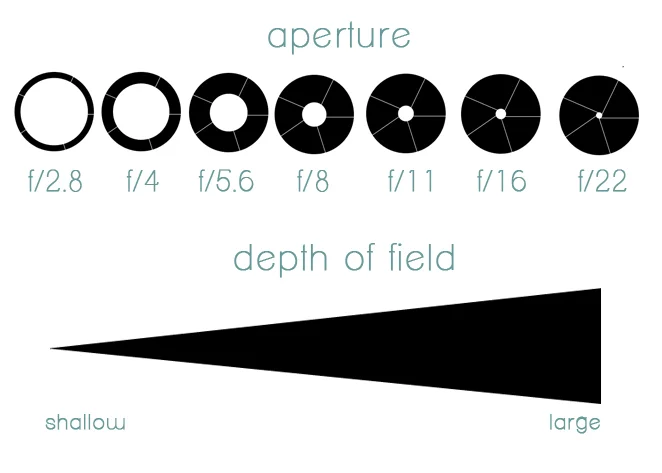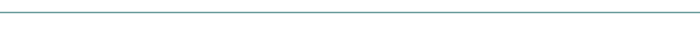If I am taking a portrait of a child, I prefer to use a shallow depth of field. One, because I love the way it looks, and I like when the focus is completely on their expression or personality, and less about the sometimes distracting background behind them.