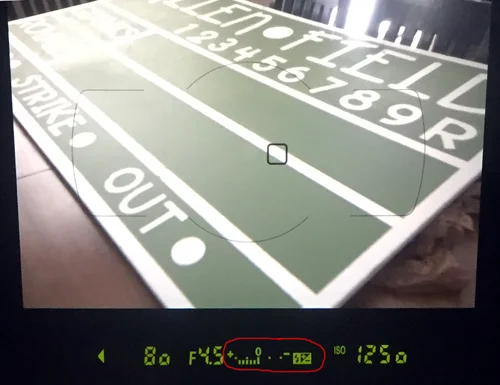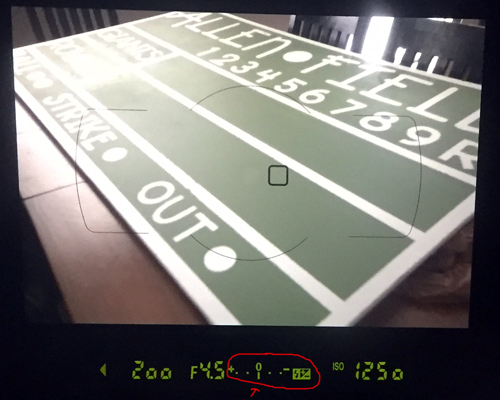The image on the left is definitely dark; this is called under-exposed. My shutter speed was too fast, and didn't let in enough light. The image on the right is over-exposed. This is when an image is too bright or 'washed out'. The white areas on the cake and the platter start losing detail from the image being too bright. On this image, I had my ISO a little too high and it let it more light than I needed. The middle image is an example of a good exposure!
On your camera's display screen and when looking through your viewfinder, you will see your exposure meter (see image below). Your camera will tell you when your settings will get a good exposure when the notches below the meter line up at the 0. When they fall to the left, or towards the (-) mark, that means your photo will be underexposed (too dark) and when they fall towards the (+) mark, your photo will be overexposed (too bright). Depending on your lighting situation, you might want your image a little brighter or darker than what your camera tells you. Use your exposure meter to help guide you as you change your settings!