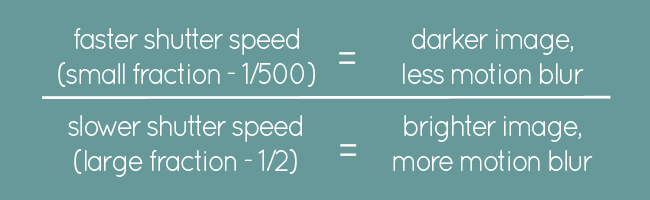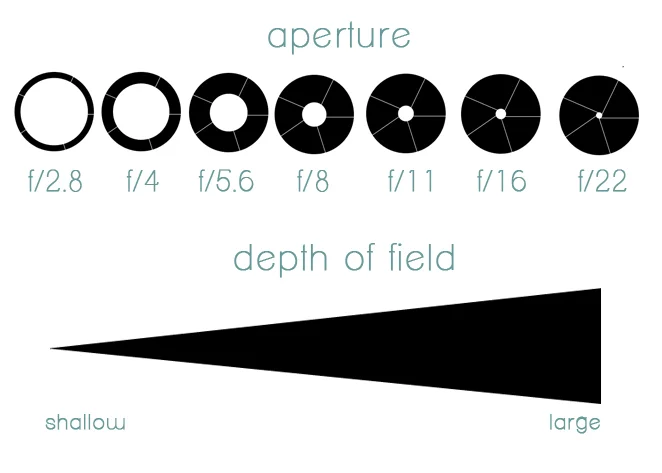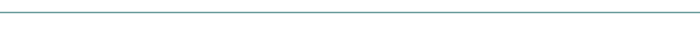When dealing with shutter speed, we also need to consider camera shake (blur from your hand holding your camera). A good rule of thumb when trying to avoid camera shake is to use a shutter speed that corresponds with the focal length of your lens. If you have a 200mm lens, you'll want to try and use a shutter speed of 1/250 or higher, to avoid camera shake. If you have a 50mm lens, try to shoot above 1/60. Using a tripod definitely helps to avoid camera shake, but these little tips will help you when a tripod isn't handy, because let's be honest, who wants to haul around a tripod everywhere?
For a little review, think of this: aperture is the AMOUNT OF LIGHT that is let in your camera. Shutter speed is the AMOUNT OF TIME that the light is being let in! These settings are key to shooting on manual, which is absolutely, totally and completely awesome. You can do it.