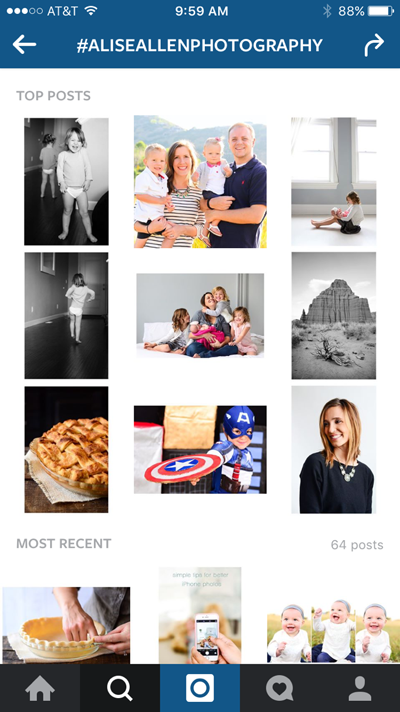It's still January and I got myself thinking that I need to find some really great recipes I can use for a quick but healthy lunch. I want to make a big batch of something that I can easily grab that will last me a few days through the week (not giving in and eating the leftover quesadilla from the lunch I made for little ones). Once lunchtime hits and my kids are fed, down for naps, and the house is quiet, the last thing I want to do is spend another thirty minutes in the kitchen making myself a healthy lunch. I want to relax!
I found this recipe and thought it was the perfect place to start. It is such a great base to make my own variations depending on what I have in my fridge. I didn't have red peppers, so I roasted some red onions with my cauliflower instead and added some avocado slices on the side. I bet it was twice as good with the roasted peppers. I also cheated and used a pre-packaged garlic Quinoa and cooked it according to the stovetop instructions, since I didn't have any on hand. I also used a little less oil in the dressing. There are so many variations you could create with this salad! That's why I love it so much. It was delicious.
Roasted Cauliflower Quinoa Salad:
Serves: 3 to 4 servings
1 medium head cauliflower
1 tablespoon olive oil
¼ teaspoon salt
2 red peppers (see note)
½ cup uncooked quinoa
¼ cup minced cilantro
¼ cup minced fresh parsley
2 tablespoons olive oil
3 tablespoons lime juice
2 tablespoons honey
Directions:
Preheat the oven to 425˚ F. Cut cauliflower into bite-size pieces and toss with 1 tablespoon olive oil and salt. Place on a baking tray along with whole red peppers (or any other vegetable you'd like to add). Roast and stir occasionally, until the cauliflower is caramelized and peppers charred (about 25-35 mins). Remove from oven and cool slightly. Remove the skin from the pepper and chop.
Rinse quinoa and combine with 1 cup water in a medium pot. Bring to a boil, reduce to a simmer, and cook for until water is almost fully absorbed, about 12-15 minutes. Remove from heat, cover and let sit until remaining water is absorbed, about 5 minutes.
Combine quinoa, cauliflower, and roasted red pepper in a bowl. Add cilantro and parsley to quinoa mixture.
To make dressing, combine olive oil, lime juice, and honey in a jar with liquid. Shake until combined. Pour on salad and toss until combined. Taste and add more salt as desired.
Recipe adapted from Naturally Ella.