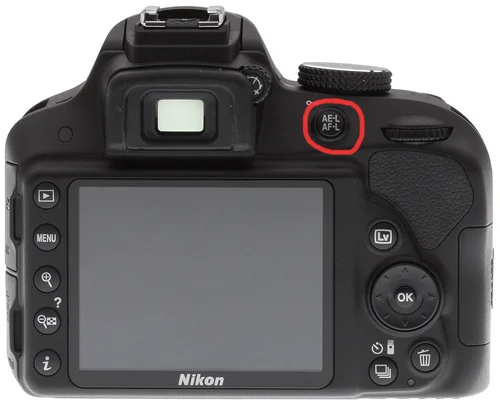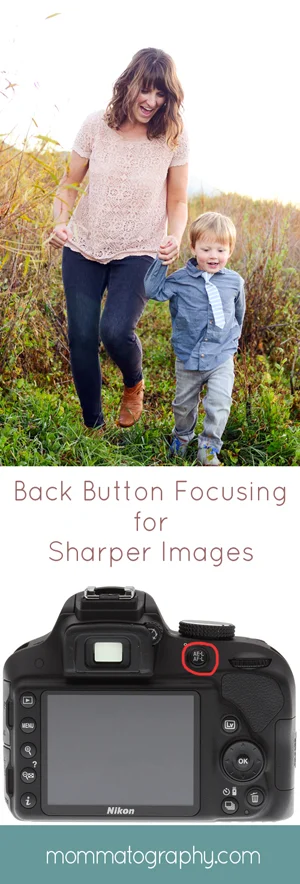On Canon cameras, your back button focusing button will either be the AF-ON or AE-LOCK (marked by an *) button. If you don't have an AF-ON button, you'll also have to set your * button to tell it what to do. On a Canon Custom Function menu, look for a 'Shutter/AE Lock button'. In this menu you'll probably look for a 'Metering Start/Meter + AF start' (no that doesn't make any sense but that's what they named it)! There are different ways for setting this correctly, depending on which model you have. I recommend checking your manual for exact instructions. It is also important to remember that this only works when shooting in a Creative Mode, not on an Auto mode.