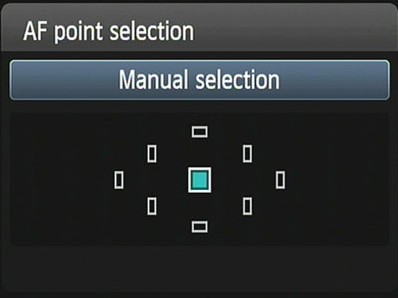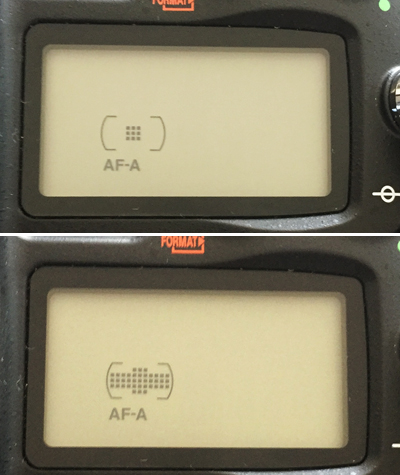Every DSLR camera is equipped with focus points. Focus points help the camera detect contrast, which (to make a long story short), help the camera focus on a scene more accurately. Some of these are regular vertical AF sensor points and some come with a newer cross-type technology. The cross-type sensors detect contrast vertically and horizontally, which means that the more cross-type AF sensors your camera has, the more efficient your Autofocus will be. It's also helpful to know that the more AF points your camera has, the better focusing results you'll get with moving subjects.
AF-Area Modes
On my Nikon D7000, I change this setting by pressing this button and scrolling my front wheel dial.