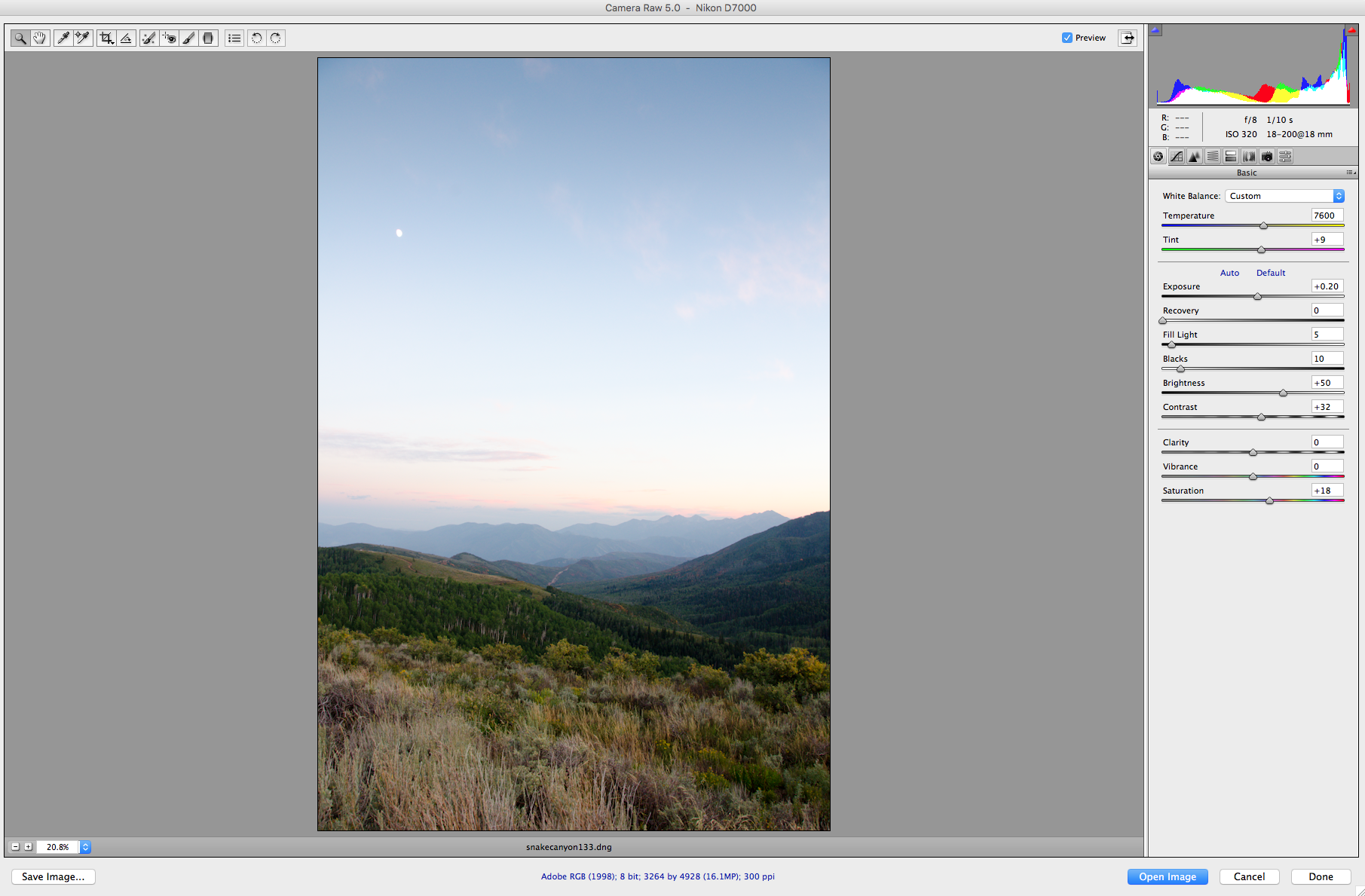Shooting in Raw vs. JPEG
Now that you have your DSLR and you've been learning different settings like aperture and shutter speed, it's time to think about files and formats! Have you ever heard of shooting in RAW and wondered what it really means? Are you crazy frustrated at how BIG these files are and that they take up so much room on your computer? Let's figure out what the heck RAW means, when to use this file size and how it's different from a regular good ol' JPEG file.
JPEG FILES
A JPEG file is a standard format that is processed right inside your camera. Every camera processes these files differently. In a nutshell, your camera automatically adds a few edits such as brightness, sharpening, blacks and contrast to a photo. It will then compress the information, making it a smaller file size. These compressed JPEG files can be viewed and printed right away by any photo program on the market. It's important to note that JPEG files discard some of the image information and detail, which cannot be brought back.
This leads us to a term called DYNAMIC RANGE. This term describes the range of the shadows and the highlights in an image, or the darkest and brightest areas. JPEG files don't have the full range of detail in those areas like RAW files do.
RAW FILES
A RAW file is is a file format that is complete or lossless, containing all of the data that comes from the camera's sensor. It is NOT processed, so the files usually look a little darker and flat. RAW files have to be processed and viewed using the software that came with your camera, or another popular program such as Adobe Photoshop, Lightroom, Aperture, etc. before having a photo ready to be displayed or printed. Raw files have a higher dynamic range (more detail in the highlights and shadows). A RAW file will save as .NEF on a Nikon camera and with a Canon camera, the file will be .CRW or .CR2.
Here's a quick example of an image with a RAW file (left) and the JPEG file (right). You'll notice the JPEG photo on the right has more contrast, blacks and brightness added to it. These are untouched so you can see the difference between a RAW and a JPEG file, straight out of the camera.
When should we shoot in RAW and when should we shoot in JPEG?
Both file formats have their uses; I don't think it's smart to shoot either one ALL of the time. Oftentimes you will hear that it is better to shoot in RAW. That is true most of the time because a RAW file will always have more information, giving you more to work with in post-processing. Here are my suggestions about shooting in RAW vs. JPEG:
I would recommend shooting in RAW when you are in a situation where factors are constantly changing, requiring you to shoot quickly. For example, if you are taking photos outside and the sun is in and out of the clouds, constantly changing the lighting in your scene, it's easy to make a mistake with your settings and getting a poor exposure (a photo that is too bright or too dark). If you are shooting journalistic photos, weddings, or events, shooting in RAW will give room for error just incase your photo isn't the perfect exposure. This is very helpful for any event that might be significant (for instance, anything involving a BRIDE or your babies first cake smash; things you can't go back and redo). If you under pressure, trying to capture the perfect moment, shoot in RAW! If a JPEG photo is too bright, you can't darken those areas to see more detail. It will be BLOWN OUT and the information is gone.
I always shoot in RAW when I am shooting landscapes because an entire landscape scene has a high dynamic range of highlights and shadows. I might want to brighten up the shadowed areas or decrease the brightness of my highlights to get a great print.
If you need to view photos immediately after shooting, shoot in JPEG or RAW + JPEG. It's pretty obvious, but RAW + JPEG will give you both the RAW and the JPEG files; this way you have the RAW file for editing, and the JPEG for viewing right away.
It is important to remember that RAW files are MUCH larger in size than JPEGS. This means they will fill up space; so plan accordingly and be sure you have space on your hard drive or get an external one in order to store your files. If I am shooting a landscape to edit, print and frame at a large scale, RAW is a no-brainer for me. If I'm shooting a weekend BBQ with family and friends, I'll shoot JPEG.